Viking Designer Diamond User Manual Page 8
- Page / 90
- Table of contents
- BOOKMARKS
Rated. / 5. Based on customer reviews


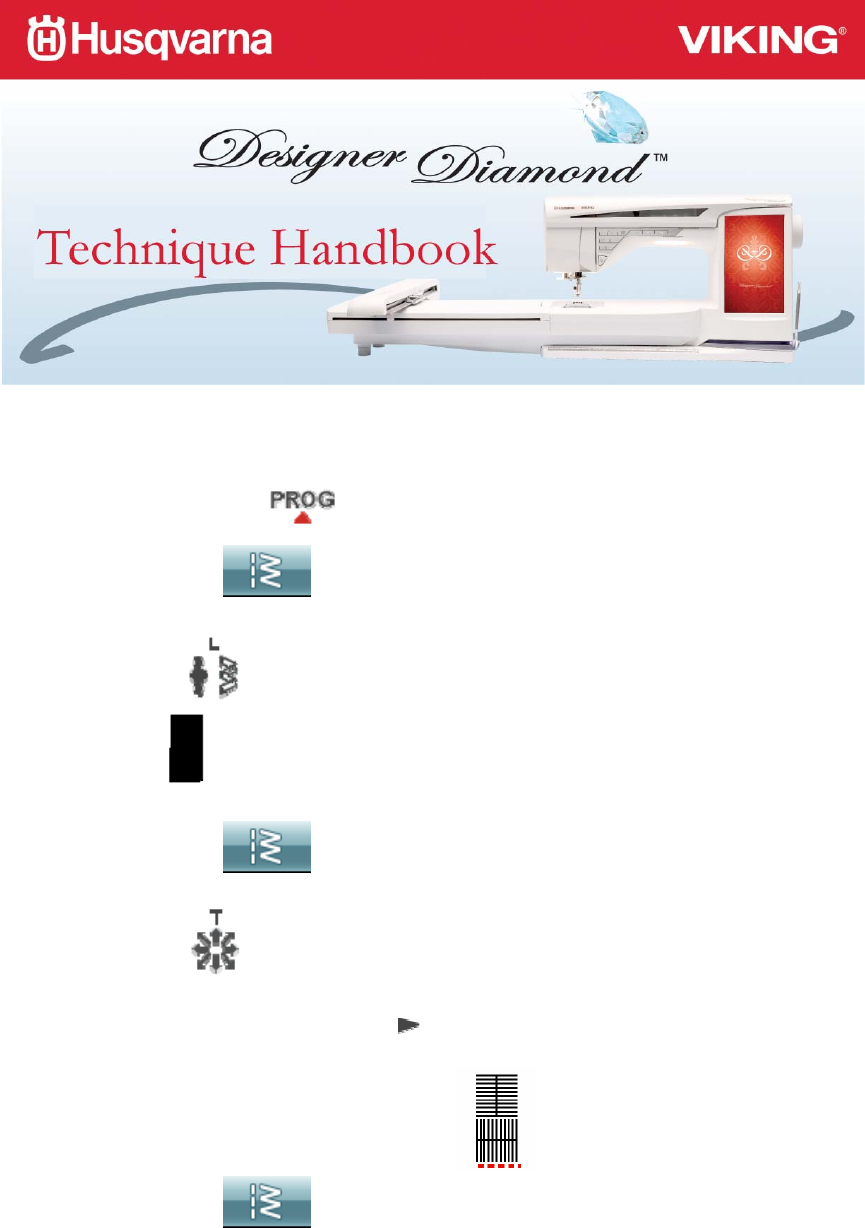
Designer Diamond Technique Step by Step #12 -8 Way Stitch Borders
1. In Sewing Mode, touch
2. Touch Stitch Menu
3. Select L Menu
4. Select L2:30
5. Touch Stitch Menu
6. Select T Menu
7. Select Straight Stitch sewn to the right four times.
This is how the stitch appears on the screen:
8. Touch Stitch Menu
- Hoop Embroidery 1
- 2 of 4 2
- Embroider the Design: 3
- 4 of 4 4
- Majestic Flower Placemat 5
- Create your Initial: 6
- Make Twisted Cord: 7
- Advanced Design Shaping 13
- Design Shape 13
- Stitch Shape 15
- Font Shape 19
- Flower Shaping 21
- Embroider: 22
- Make the Wall Hanging: 23
- Quilted Wall Hanging 25
- Crazy Patch Square: 26
- Stitch in the Ditch 28
- Handlook Quilt Stitch: 29
- Binding: 29
- Quilt Stitches 32
- Handlook Quilting Stitch: 36
- Handlook Applique: 36
- Tapering Lingerie Pocket 37
- Sewing Supplies: 46
- Piece the Quilt Top: 47
- Assemble the Quilt Sandwich: 47
- Embroider/Quilt the Quilt: 47
- Stippling: 48
- 2009) or higher: 56
- Majestic Hoop Quilt Block: 60
- Majestic Hoop Quilted Runner 66
- Designer Smocking: 70
- Smocking in Sewing Mode: 71
- Smocking in Embroidery Mode: 72
- Smocked Basket Wrap 77
- Create the Medallion: 79
- Edging Stitches: 84
- Candlewicking Dresser Scarf 88
- Finishing Up 90
 (34 pages)
(34 pages) (48 pages)
(48 pages) (60 pages)
(60 pages)







Comments to this Manuals